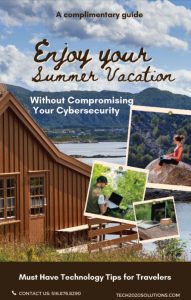Part 1: Before You Head Off on Vacation, Know This!
Part 1: Before You Head Off on Vacation, Know This!
Summer is here, and for business owners and professionals, it often means balancing family vacations with work commitments. Whether you're traveling for business or taking a much-needed break, it's essential to stay vigilant about technology and cybersecurity.
With free Wi-Fi at airports and hotels, the risk of cyber threats increases. The following tips will help you manage your technology safely during summer travels, ensuring your personal and company data remains secure.
First, Preparing for Travel:
Maintain best practices for your cyber security while you are away from home by implementing the following:
- Backup Your Data Before you leave, make sure to back up all important files using cloud services or external hard drives. Ensure that these backups are encrypted to protect your data in case your device is lost or stolen.
- Update Your Software Ensure that your operating system, antivirus, and all applications are up to date. Enable automatic updates to keep your devices protected against the latest threats.
- Enable Two-Factor Authentication (2FA) Activate 2FA on all accounts, particularly work-related ones. Using an authenticator app provides better security than SMS-based 2FA.
Next: Managing Technology During Travel
While enroute to your destination it is critical you know what to avoid in order to keep your data and your networks safer.
- Avoid Public Wi-Fi Public Wi-Fi networks, such as those in airports and hotels, can be insecure. Use a mobile hotspot or a trusted VPN to access the internet. If you must use public Wi-Fi, avoid accessing sensitive information.
- Recognize Fake Wi-Fi Networks Hackers often create networks that look legitimate. Verify the network name with the establishment providing the Wi-Fi and be cautious of networks with generic names like “Free Airport Wi-Fi.”
- Use Secure Connections Always ensure websites use HTTPS, especially when entering sensitive information. This ensures your data is encrypted during transmission.
- Download Apps Before You Leave. Download any necessary apps from official sources like the Apple App Store or Google Play before you travel. Avoid downloading apps from unknown sources to prevent malware.
- Turn Off Bluetooth Unless Necessary Bluetooth can be an entry point for hackers. Keep it turned off when not in use to minimize the risk of unauthorized access.
Extra Tip: Make Sure the Business Laptop Stays Business-Only
Avoid letting the kids and other family members use your business laptop for personal activities like downloading games or using social media. This can introduce risks and vulnerabilities to your device.
Taking these precautions before and during your travel can significantly reduce the risk of cyber threats. In our next post, we will discuss how to maintain device security and what steps to take after you return from your trip.
Part 2: Maintaining Security and Best Practices During and After Travel
Since we already covered the basics of preparing for travel and managing technology safely while on the go. Now, let's dive deeper into maintaining device security during your travels and the steps you should take once you return home.
Device Security During Travel
- Password Protect Your Devices Use strong, unique passwords for all devices. Enable biometric security features like fingerprint or face recognition if available.
- Encrypt Your Data Use full-disk encryption on laptops and mobile devices to protect your data if your device is lost or stolen. Additionally, encrypt sensitive files and emails.
- Enable Remote Wipe Capabilities Ensure that remote wipe features are enabled on all devices. This allows you to erase data remotely if a device is lost or stolen, preventing unauthorized access.
- Don’t Click on Suspicious Links Avoid clicking on links in emails or messages from unknown sources. If an email seems suspicious, verify the sender’s address before responding or clicking any links.
- Minimize Location Sharing Limit the information you share on social media about your travel plans. Broadcasting your location can alert criminals that you're not home or in your hotel room, increasing the risk of theft.
For more on what to do when you get home from traveling as well as a quick hit series of cybersecurity tips for working at the airport, on the airline or at the hotel, download our complimentary Summer Guide to Business Travel & Technology.
Traveling for business during the summer requires a careful balance of work and personal time. By following these tips and staying aware of potential cybersecurity threats, you can protect yourself and your company’s information. Safe travel!